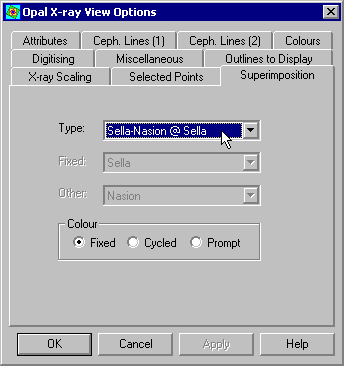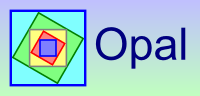OPAL Screenshots - Display options
The first cephalometric lines options page determines which standard cephalometric lines are to be displayed...
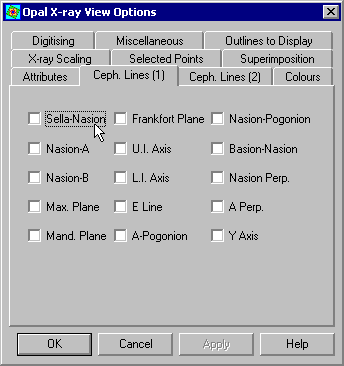
The second cephalometric lines options page allows the user to define additional cephalometric lines between any two recognised points...
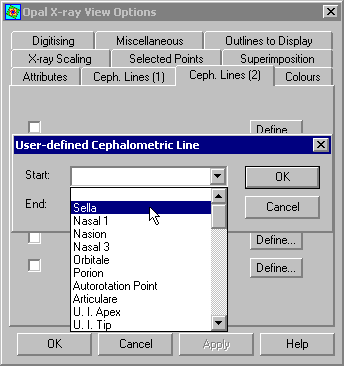
The colours options page allows the configuration of colours for different display elements...
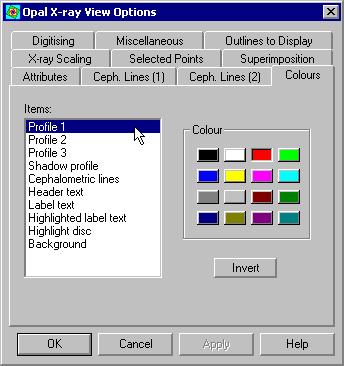
The attributes options page allows the configuration of line styles and thicknesses for different traced outlines...
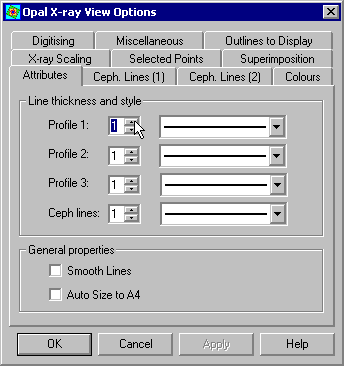
Opal normally displays five digitised outlines and up to six 'fitted' outlines. This option page can be used to suppress any or all of those outlines...
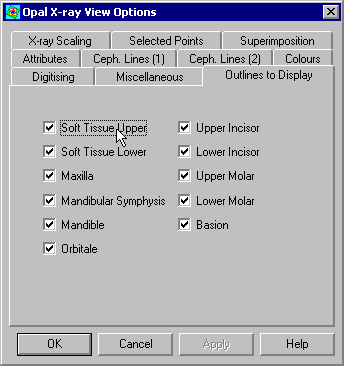
The 'selected points' options page allows the definition of a set of point labels to be displayed...
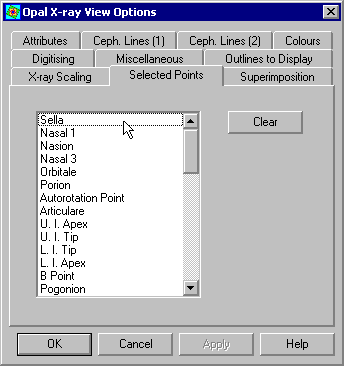
The superimposition options page defines how superimposed tracings are aligned and coloured. X-rays may be superimposed on any defined point in the direction of another defined point (as in op3.x) or on a defined point oriented according to a digitised 'true vertical'. A superimposed tracing can have an automatically assigned colour or one chosen at the time of superimposition...