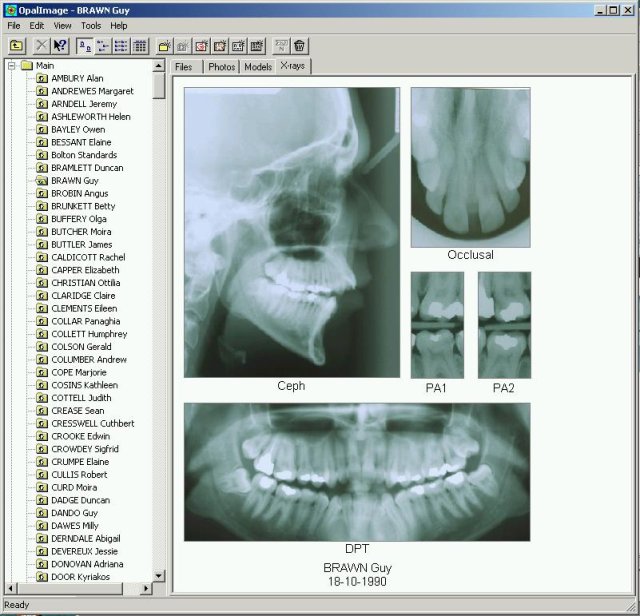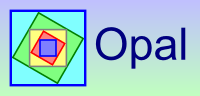OPAL Screenshots - Image storage and presentation
Opal can store various types of montages of images in patient folders and associate them with other items by tagging. In this patient's folder we see several items tagged as 'Pre-op', indicating that they all relate to this stage of treatment. Because one of the 'Pre-op' items is highlighted, a series of 'tabs' labelled 'Photos', 'Models' and 'X-rays' is displayed, allowing rapid selection of images related to the 'Pre-op' stage...
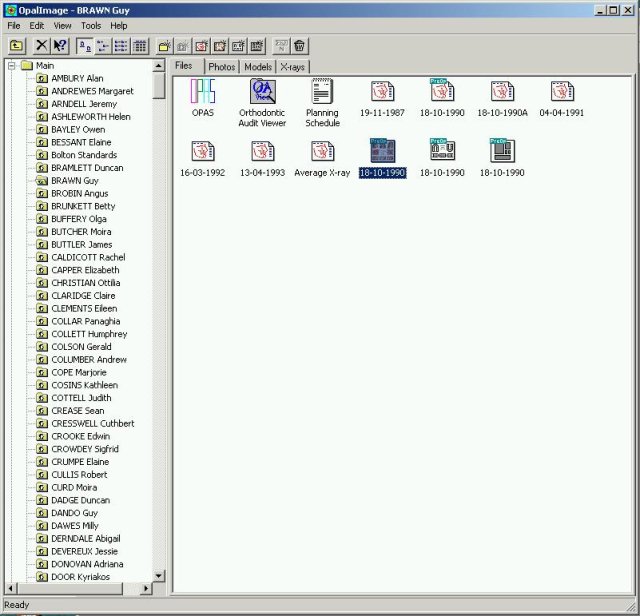
Here we see a standard montage of digitised photographs. Images can be placed in such a montage by dragging and dropping from Windows Exporer (and some other applications) or by cutting and pasting. The images are displayed as automatically resized thumbnail images, but stored full size. Double-clicking on an image will open the full size image in whatever application is currently associated with JPEG files...
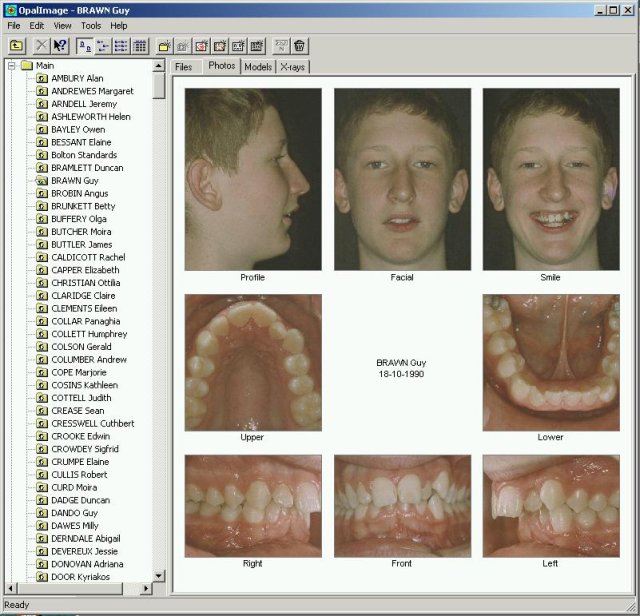
Here is a standard montage of digitised photos of plaster study models...
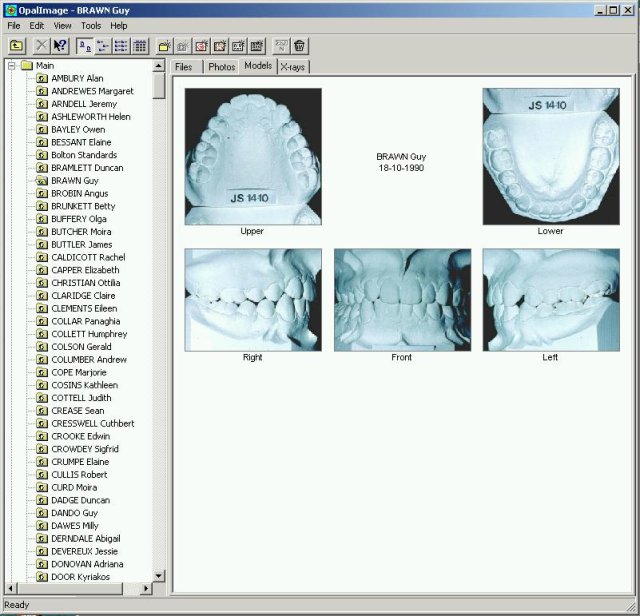
Digital x-ray images or traditional x-rays scanned with a trans-illuminable scanner can be stored by Opal and presented in a montage...