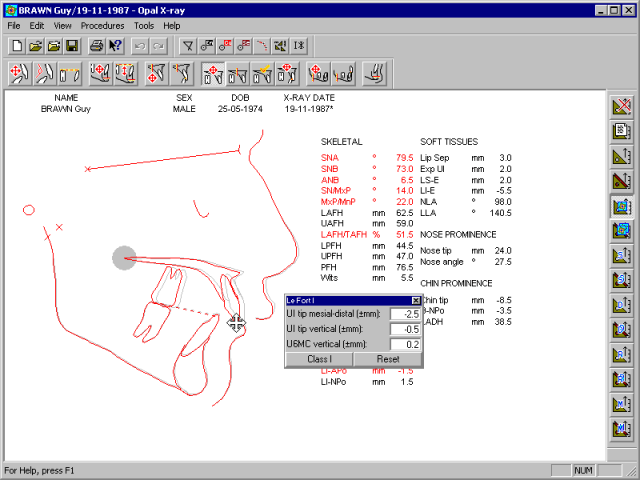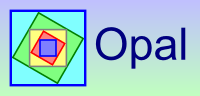OPAL Screenshots - Mouse manipulation for procedures
Orthodontic and surgical procedures such as tipping the upper incisor can be modelled interactively by clicking and dragging with the mouse. The cephalometric analysis is updated as changes are made...
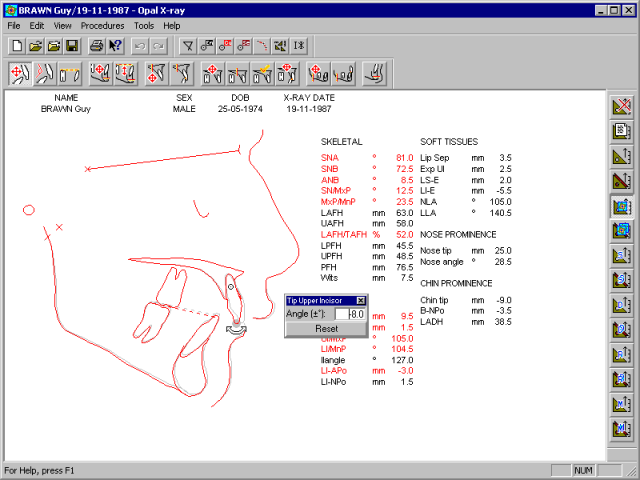
Here we see bodily movement of the upper molar being modelled. The mini 'Move Upper Molar' dialog box allows movement to be specified numerically or quickly reset...
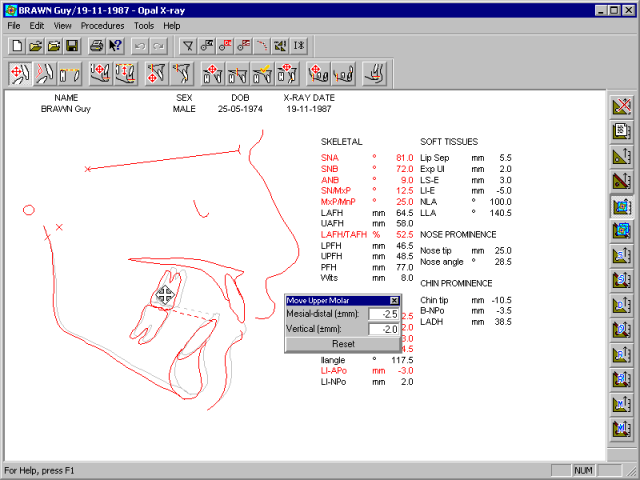
When modelling a mandibular ramus osteotomy note that the mini dialog box has a 'Class I' button. This moves the mandible to achieve a class I occlusion of the incisors...
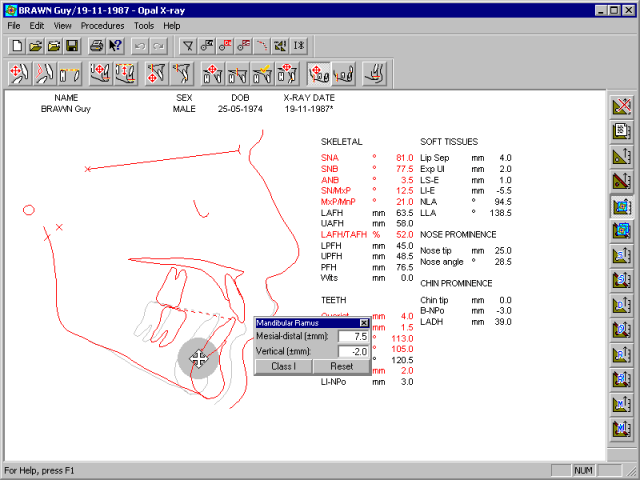
When modelling a Le Fort I procedure interactively two grey blobs are used. One on the upper incisor tip is used to specify the movement of the upper incisor tip. Then the blob on the posterior nasal spine is used to rotate the maxilla about the incisor tip...