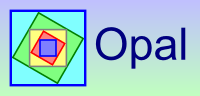As the name suggests, this version introduced the capability to store and
display sets of images (photos, x-rays, study casts etc.) conveniently with
the 'tracings' in patient folders. The images are collated as standard
montages of images, for example, a standard set of eight photographis:
"Profile", "Facial", "Smile", "Upper", "Lower", "Left", "Front" and "Right".
The image sets can be given stage labels (e.g. "start", "pre-op" or
"6 months post-op") in order to associate them with other data relating to
the same stage. Images can be dragged and dropped into the montage.
Double-clicking on an image in a montage causes the full-size image to be
opened (using the default application for JPEG files).
Also introduced in version 1.3 was the facility to export point coordinates
and cephalometric values in a format compatible with many spreadsheets and
other data analysis tools. The set of points and cephalometric values to
include in exported files is fully and very easily configurable. Using this
facility, a set of data from multiple x-rays and multiple patients can be
easily gathered, using only your mouse, into one spreadsheet for statistical
analysis.
OpalImage 1.3 provided enhanced network performance (to run on a
client-server basis). Multiple, simultaneous use of OPAL was therefore
possible. Also access (password protected) to OPAL data via a web browser
from computers on the network without OPAL was provided.